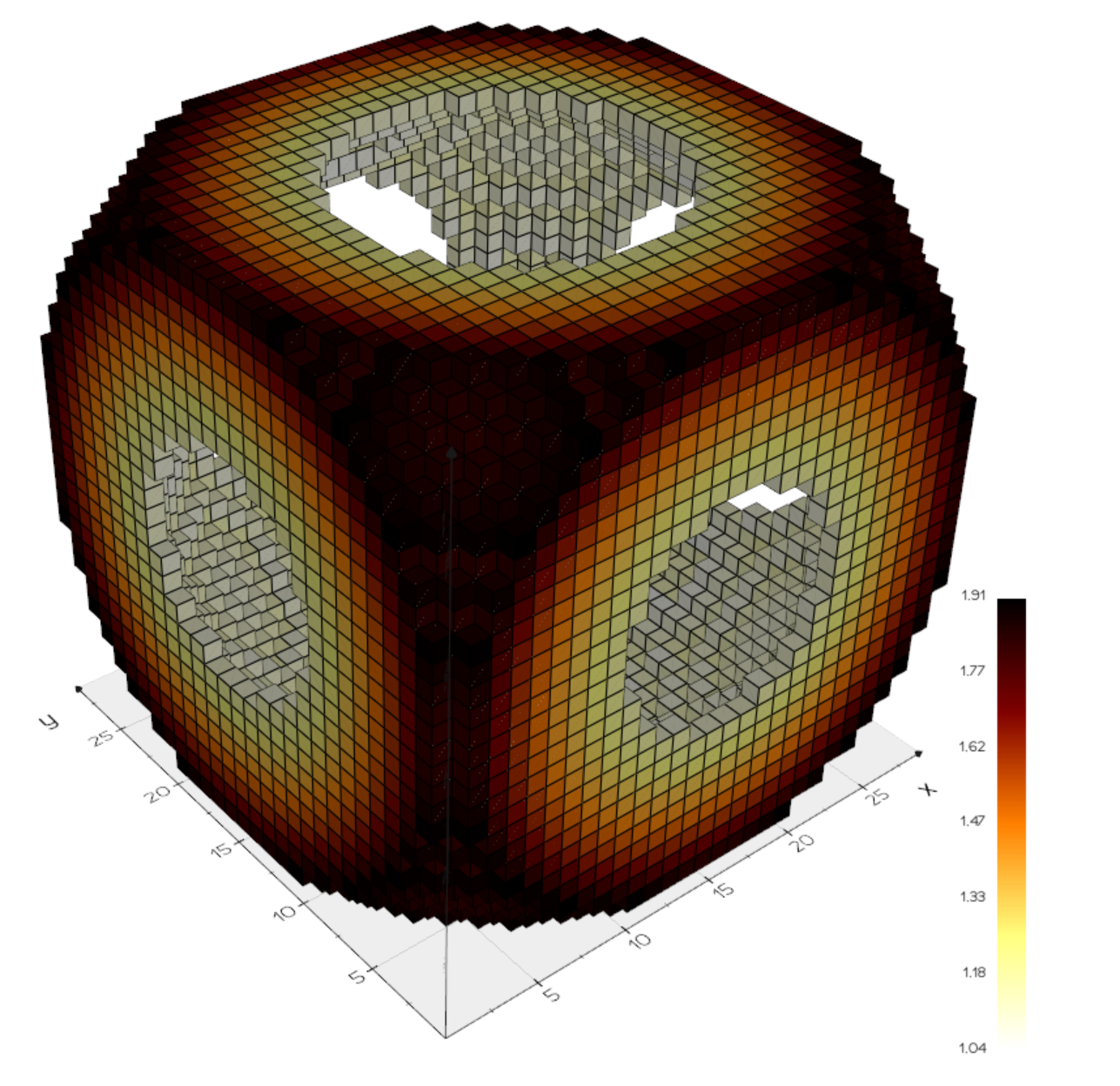Moffee简介¶
约 268 个字 14 行代码 1 张图片 预计阅读时间 1 分钟
Make markdown ready to present¶
@(layout=centered)
安装过程¶
安装:pip install moffee
在实时 Web 服务器中预览幻灯片或导出为 HTML文件:
moffee 其实是一个Python三方模块。所以使用的前提是得有一个Python3的环境。
创建幻灯片¶
文本格式¶
斜体:italic or italic
粗体: bold or bold
高亮:highlight
文本颜色:哈哈哈
基础语法¶
无序列表:
- Main point
- Supporting detail
- Another detail
有序列表:
- First step
- Second step
- Substep A
- Substep B
链接与图片¶
超链接:yimumu.top
引用¶
This is a key takeaway or quote.
代码与表格¶
表格:
| Header 1 | Header 2 | Header 3 |
|---|---|---|
| Cell 1 | Cell 2 | Cell 3 |
| Cell 4 | Cell 5 | Cell 6 |
任务列表¶
- Completed task
- Upcoming task
Latex公式¶
行内公式:\(a^2 + b^2 = c^2\)
块级公式:
\[
\int_{0}^{1} x^2 dx = \frac{1}{3}
\]
流程图¶
高亮块¶
与Obsidian内置语法一致
[!NOTE] This is an important point to remember.
[!TIP] Here’s a helpful suggestion.
分割线¶
多张幻灯片使用一个标题 ---:
水平分列¶
Left column content <-> Right column content
垂直分列¶
Top section¶
Bottom section
混合排版¶
Top row¶
Left column <-> Right column === Bottom row